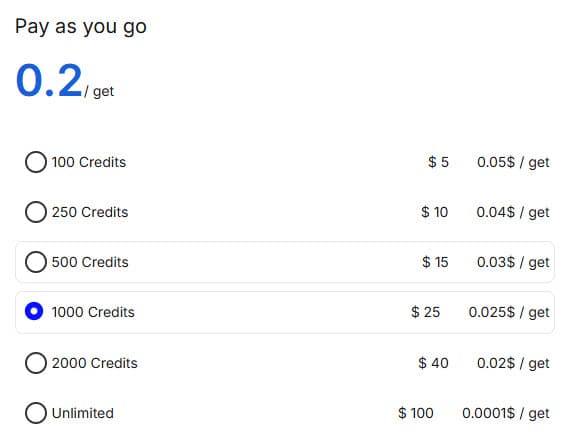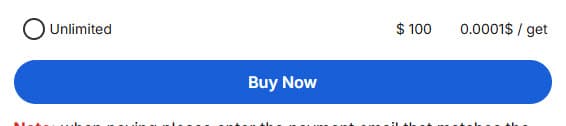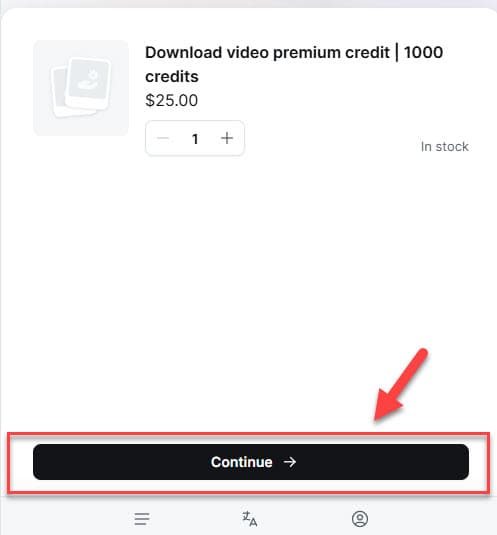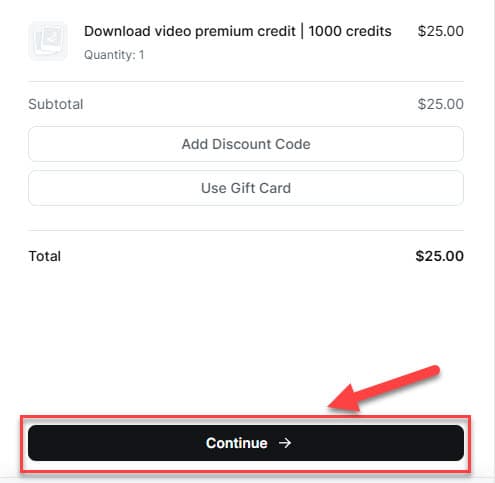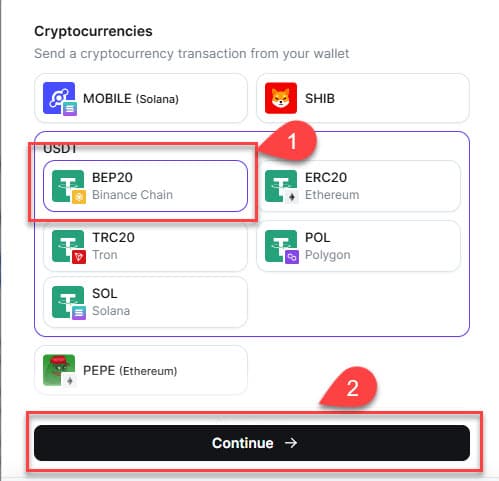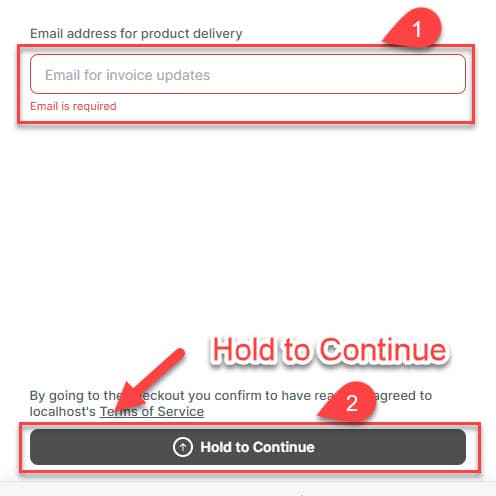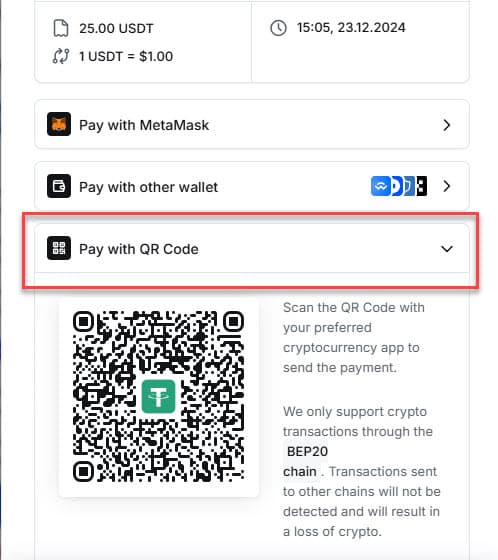Payment instructions
Step 01
Choose a package that suits your needs
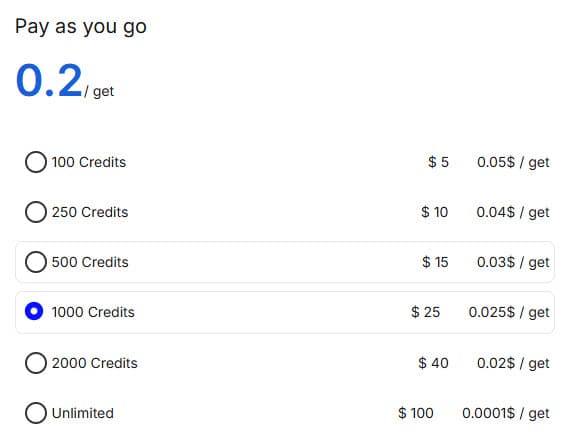
Step 02
Click on the
buy now button
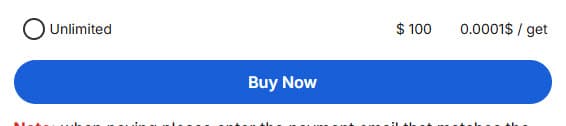
Step 03
Click
continue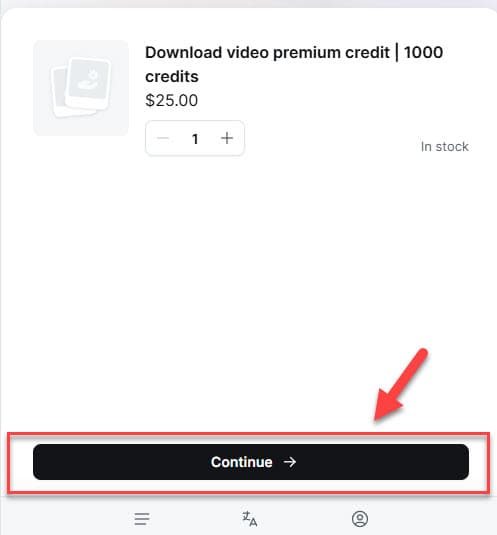
Step 04
Add discount code if any, then click continue
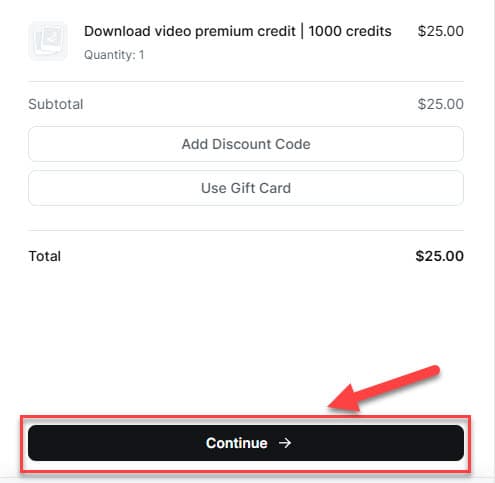
Step 05
Select the currency you want to pay, here I choose
USDT BEP20
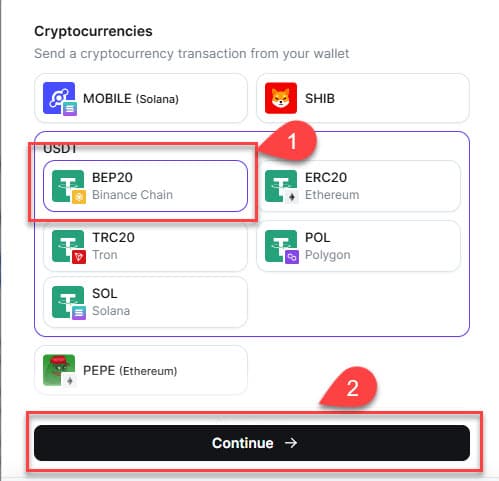
Step 06
Enter email to receive payment invoice,
note that you must enter the email registered at snaptik pro that matches the email receiving invoice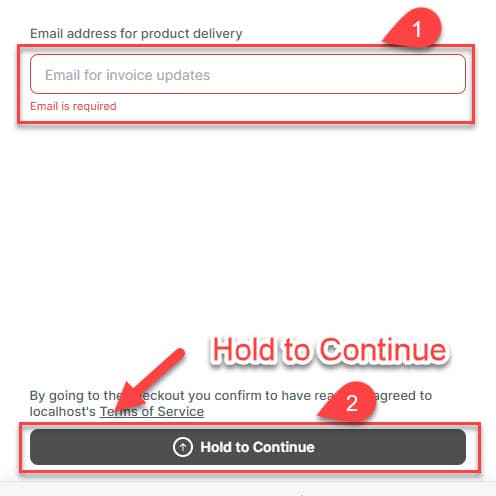
Step 07
Choose one of the payment options
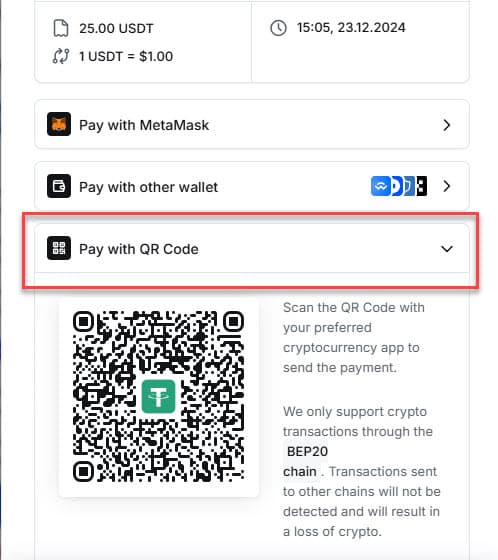
Payment successful
After successful payment, credits will be automatically added to your account, now you can use all features of snaptik